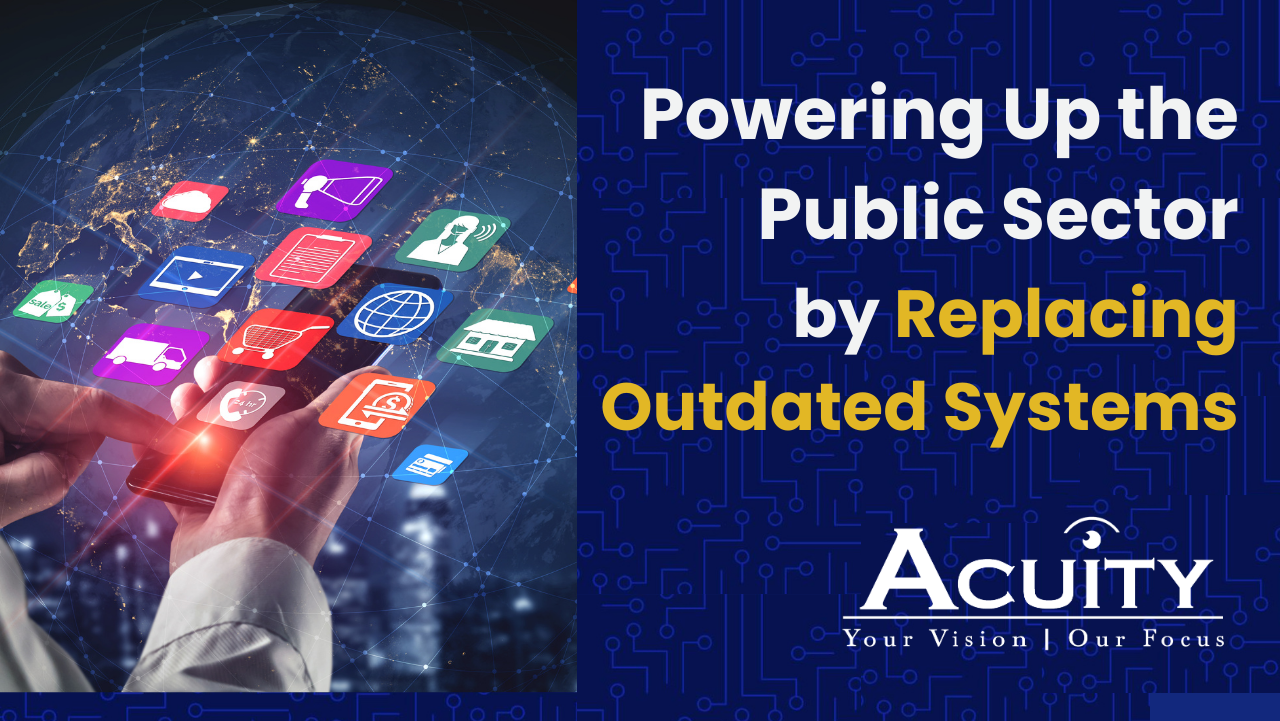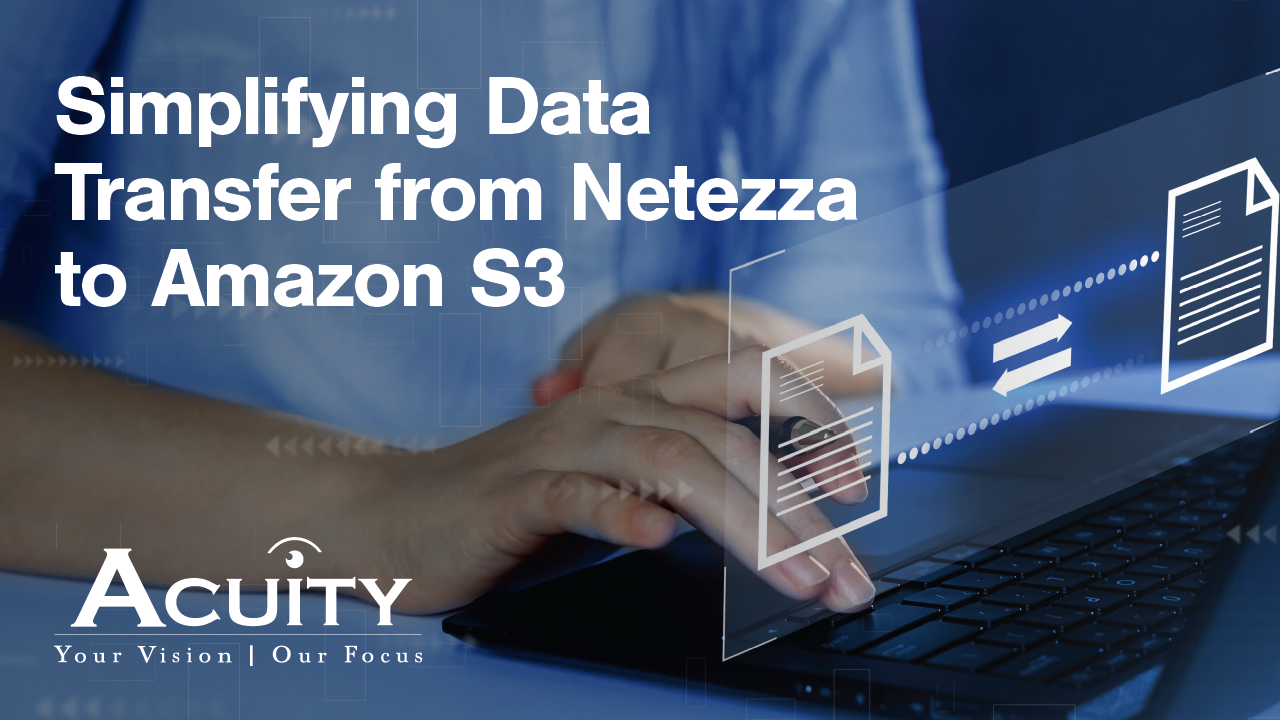Establishing a Power Platform Center of Excellence
By Harry Irvine, Senior M365 Engineer/Architect/Developer Lead
Microsoft’s Power Platform is a suite of low-code tools for building business applications easily. If your organization is going to get the full advantage of these new tools, establishing a Power Platform Center of Excellence (CoE) is your best bet. A CoE creates a space where your Power Platform users, admins, and makers can operate confidently and productively. The following guide to establishing a CoE draws from Acuity’s experience supporting customers who have successfully deployed CoE programs, as well as best practices suggested by Microsoft engineers and partners. Let’s learn how, and why, to get started with your CoE today.
Why a Center of Excellence?
A Center of Excellence is a coordinating function that puts guardrails on the use of Power Platform within an organization. You can use your CoE to:
- Maintain governance and control.
- Provide best practice guidance for users.
- Ensure the Power Platform strategy is aligned with the organization’s overall digital transformation strategy.
- Nurture the organic growth of the Power Platform usage within the organization.
- Foster innovation by empowering business units to automate processes while maintaining central governance.
- Break down geographic and organizational silos while providing consistency across the organization.
- Help the organization align around business goals rather than individual department metrics.
Before you begin, it is important to clarify why you’re setting up your CoE, what you aim to accomplish, and what key business outcomes you hope to achieve. As you move forward, you can evolve the purpose to best align with your organization’s needs.
Who makes up the Center of Excellence?
To successfully launch and maintain a CoE, you need the right people in place. We recommend including the following roles within your Center of Excellence. You might add more as your adoption journey continues.
Strategy team
The low-code strategy team steers the use of the Power Platform for the organization, making most of the decisions and ensuring the Power Platform strategy matches organizational goals. This team manages adoption and looks at ways of working across the organization. They also promote digital literacy, providing training and encouragement for makers as well as securing management support and ensuring executive literacy on the platform.
Admin team
The admin team is responsible for the day-to-day use of the Power Platform. They operate, maintain, and secure all platform-related services and surrounding areas. They execute the environment strategy and data loss prevention policies, as well as manage users, capacity, and licensing. This team also manages and maintains DevOps tools and processes.
Nurture team
The nurture team ensures new makers get off to a good start and also helps to evangelize the platform within your organization. They act as Power Platform champions, providing mentorship to makers and creating an internal community. In addition to sharing best practices and templates, the nurture team focuses on organizing activities such as app-in-a-day events and hackathons.
Preparing to Launch the CoE
Once your team is in place, the members can be tasked with the preliminary work to roll out the CoE. For example, they should arrange for a dedicated environment for the CoE. They can also designate an installation or operations account with the appropriate roles and licenses, which should include:
- Microsoft Power Platform service admin, global tenant admin, or Dynamics 365 service admin.
- Power Apps Per User license (non-trial) and Microsoft 365 license.
- Power Automate Per User license, or Per Flow licenses (non-trial).
- Power BI Premium per user or capacity (if using Data Export for inventory).
The CoE team should also agree on the scope of the initial roll-out. Center of Excellence resources include a wide range of components that your organization might not need, at least at first. To keep the project manageable and help with adoption, we recommend starting small, with the core components that are relevant to your admins. You can follow with the governance, nurture, and application lifecycle management (ALM) components once your CoE is established.
Leveraging the CoE Toolkit
Microsoft provides tools to help you establish your Power Platform Center of Excellence. The Center of Excellence Starter Kit is a collection of downloads that can help you begin, with a focus on Power Apps and Power Automate. Once your Starter Kit is in place, Microsoft also provides guidance on staying up to date with new releases, and how to install and test the latest release.
After you’ve unzipped and installed the Starter Kit, you can unzip and install the Creator Kit, which is software for creating Power Apps for the web and mobile platforms. This installation should be followed by Core Components, Audit Components (Governance), and Nurture Components.
From your designated CoE environment in Power Apps, import each of the components in order, one at a time. Click on solutions (left nav), then click on import. Installation order should be:
1. Creator Kit
2. Core Components
3. Audit Components (Governance)
4. Nurture Components
Be patient! It can take some time for each solution to be imported into the environment. Wait until a solution has been successfully deployed before starting the next one.
After installation is complete, go to Apps and run the CoE Setup and Upgrade Wizard. The wizard guides you through setting up the CoE for the first time and during upgrades. Have your variables ready (those outlined in the getting started guide). Some steps like running or turning on inventory flows may take some time to complete.
Enjoy the Benefits of the Power Platform
Once you are through the process, your Center of Excellence Starter Kit is now operational. You can use the various components to manage and nurture the use of the Microsoft Power Platform throughout your organization.
Acuity experts are ready to help your government organization achieve excellence. Check out our areas of expertise, or reach out to us today.